January 24, 2014
We have an offline copy of Wikipedia on our computer and it’s been very handy. It’s just a text version – no pictures, but we use it a lot: on passages, in bays with no internet, or when the internet is too slow or expensive to use. Lots of people ask us how we do this. Here’s the answer…
We use a program called Wiki Taxi that can be found here to unpack and display the Wikipedia data.
You can download the latest English Wikipedia data here. You want the file with a name like this: enwiki-latest-pages-articles.xml.bz2.
The files are HUGE – about 10GB at present. It’ll uncompress to about twice that size. It’s hard to download as the slightest problem will cause the download to abort. I just found out you can use BitTorrent to download the data file. This is much easier. Search google for a torrent with a filename like the above.
After you get the data file, you use the file importer that comes with Wiki Taxi to make the data ready for Wiki Taxi to use.
Here’s a nice, short how-to article.
Here’s what the offline version looks like.
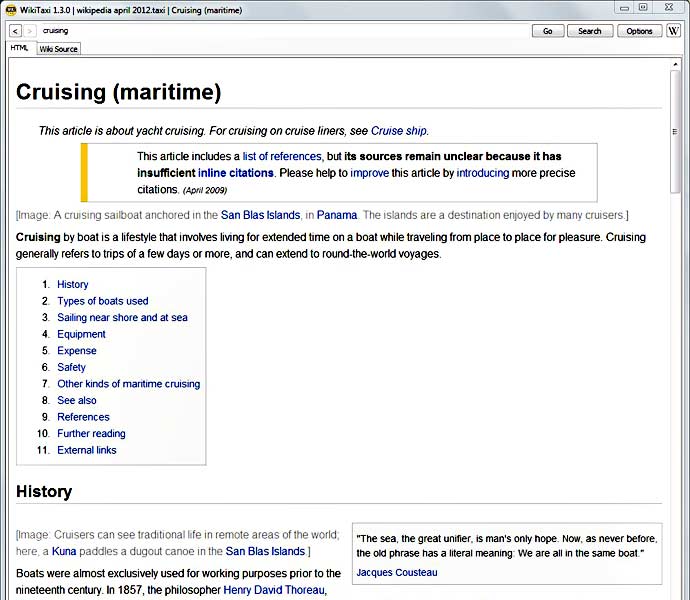
I hope this is helpful. -Rich





