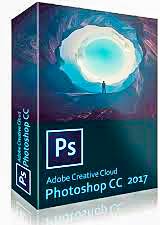December 7, 2016
What we see is very different from what our cameras capture. Even the best cameras are seldom able to match the images we hold in our minds.
I think one reason for this might be the missing dimension in camera images. What we see when we look around as we motor past an amazing beach or up a heavily forested inlet is a composite of what our eyes take in over time, not the camera’s image from one instant in time.
Another related reason is the much greater dynamic range of our visual system – eyes and brain. Basically, dynamic range is how great a range of light to dark we can distinguish. Is there detail in the darkest shadows as well as in the brightest whites? If so, there’s enough dynamic range for the subject.
Our eyes best the camera by adjusting the amount of light coming in, opening and closing the iris, and our brains composite what it receives into a single image, impression or memory. In bright areas, out irises close down to limit light and they open when we look at dark areas to gather as much light as possible. A camera uses one iris setting for the whole image. (An exception to this is a camera’s HDR or high dynamic range mode in which the camera takes multiple images at different exposures and puts them together into one picture, much the way our brains do.)
In one way, what I’ve said above isn’t exactly correct (and I’m sure those paying careful attention have already spotted this and are poised to send me a letter of complaint!). The camera does capture more details in the whites and blacks than we see in the picture. If it didn’t, developing the image wouldn’t help. Here’s an example…
On the left is the original image with a black area with no visible detail. On the right is an enlarged and adjusted image of that section, bring out the amazing amount of detail that was hiding in the darkness. It’s there. It just needs some finesse to make it visible. (Even more detail is hiding in photos taken in a camera’s raw mode than is in these jpg images, but that’s another story.)
When we observe this scene from the dinghy, we see the detail in the shadows. When we show friends our undeveloped images, it’s gone and the scene isn’t nearly as magical as it was in our experience.
All this is why I think you need to “develop” the pictures from a digital camera; to make them match what you actually perceived when you took the picture. And by “develop,” I mean photoshop them, or adjust them.
Photoshopped images get a bad rap as in “That’s not real. It’s been photoshopped!” I would argue that the only way to make a picture more real is to photoshop it.
Below is a gallery of original and photoshopped images from one of Cyndi’s recent blog posts. See for yourself. (Click an image to enlarge, then you can scroll through the pictures.)












These are all captured on a pocketable, point-and-shoot camera. Nothing special. This was a particularly hard batch of photos as there was a huge dynamic range that the camera didn’t capture well. The bright whites of the dead wood in the forest blew out the images while a lot of detail hid in the shadows. I’m not saying that it’s the best photoshop job that’s ever been done, but the pictures look a lot more like our memories of this dinghy ride.
Photoshop:
The price of Photoshop came down not long ago, from thousands of dollars to an annual subscription price of about $10 US a month. For this, you get all the updates as well. For me, this is well worth the price.
There is a learning curve with Photoshop but it’s a very well done program and for as powerful as it is, it’s very intuitive and pretty easy to learn. To make it easier, there are thousands of tutorials online. I constantly refer to YouTube videos when I need to learn (or re-learn) how to do something.
Also included in the subscription is a program called Lightroom. It’s probably easier than Photoshop to learn and with it, you can do almost everything that you can with Photoshop. I don’t use it simply because I’m a long-time Photoshop user and it’s not what I’m used to.
For us cruisers that don’t always have an internet connection, the software lives on your computer and just needs to phone home a few times a year to verify an active subscription. In two years of using this plan, I’ve not had a single problem.
I know I sound like a Photoshop ad. I am a big fan, but there are many other programs that will help you develop your digital images. Google Picasa used to be one of them but it’s been discontinued, though I think you can still download it. There’s a free image viewer called IrfanView for the PC that allows a pretty nice range of image adjustment, though you’d never call it photo editing software. I’m sure there are about a thousand options on the Mac. There are even some great editing apps for phones and tablets.
Some programs and apps have a push-button approach to correcting and enhancing pictures. Some of these will make images look almost as good as you can with Photoshop. Whatever you use, if it makes your pictures look better, and you like using it, it’s the right program.
“But all this takes so much time!”
Quit your whining. As I seem to say a lot, what else are you going to do? Scrimshaw? (OK, I stole that from someone and I don’t remember who, but it sums up a lot of cruising activities for me.)
Processing these images in Photoshop is one of my cruising creative outlets. Cyndi takes most of the pictures on our blog for two reasons: she loves doing it and she’s good at it. My contribution is making her pictures look as much like the scene did in real life as possible. -Rich