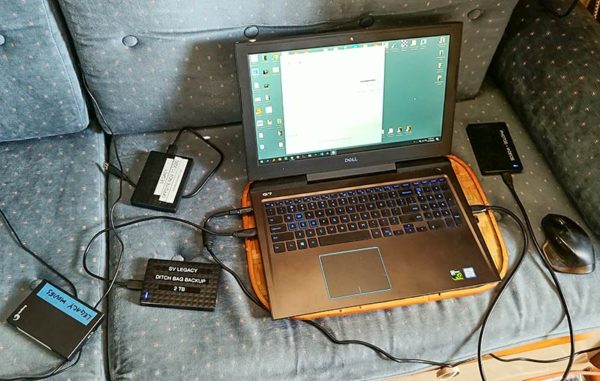November 11, 2020
It’s once again time to create an off-site backup of all of our photos and data. This time, we’re going to copy everything to a 2TB drive and send it to our mail service in Green Cove Springs, Florida where it will sit until it’s needed (hopefully, it will never be needed). We always try to have at least one backup copy of everything in our ditchbag and one off-site copy, completely immune to typical computer tragedies like sinking 😉
In the past, we’ve uploaded everything to the cloud – Amazon Web Services to be exact – but I got tired of paying $30 a month for storage and we don’t usually have bandwith inexpensive and fast enough to move gigabytes around the world. I tried to move our data to their less expensive storage level (Glacier) but didn’t trust that I had it working correctly, so it’s back to a variation of sneaker-net.
By the way, if you don’t know about it, Bvckup is an incredible backup program (that’s “backup” with an upside-down “A”). It’s about $10 to buy a lifetime license and it’s updated regularly.
With the way our data usage is increasing, the backup now involves two computers and a half a dozen external drives.
“Let’s see… did I back that one up yet?”
“I don’t have room for all that. Do I need it?”
“What the heck is this and why am I keeping it?!?”
That’s enough confusion to drive me to drink (though truthfully, it really doesn’t take much to do that these days!). -Rich