No, not trying to attract a mate at Starbucks by dazzling them with the latest technology in your new super-duper phone, but rather using it as a tool for cruising. Since their inception, I’ve had a smartphone. I got rid of it when we left for this cruise – I wouldn’t need it out here. Wrong. I bought a cheap smartphone our first season in NZ. I bought an expensive one last season and I haven’t regretted it for a second. In NZ, it was a great travel aid. Google Maps and voice navigation where wonderful for car trips (and in New Zealand, Gigi – that’s what we call the Google girl who gives us directions – even has a Kiwi accent). We used our phone to make hotel reservations, look for cafes and find boat parts. I partially rationalized the big purchase (Google Nexus 5) by telling myself I’d use it on the boat while cruising too. I didn’t totally believe me until now.
Anchor Alarm: We’ve tried a bunch of Android anchor alarms and I’m pretty sold now on “Anchor Pro.” It offers a lot of versatility in setting the alarm and a great satellite image display of your anchor circle (if you have internet access). Best of all – it uses much less power than running my chartplotter.
Since Android phones can be a little less than 100% reliable and can reboot without permission, I’ve been using an app called “AutoRun” along with the anchor alarm. Set it to automatically run your anchor watch app should your phone restart. Oh yea, you also need to go in the the settings on Anchor Pro and select “Keep anchor location on Exit” so that when it restarts, the alarm is on.
Chartplotter with openCPN: I’ve been hearing about openCPN for Android for a while now, and what I’ve heard are mixed reviews. Evi on Frieda sent us an email yesterday telling us she’s been using it and it works well. I installed it and I think it’s great. I’ve got the CM93 charts loaded along with all a lot of KAP files (satellite images), waypoints and routes and it does everything I want.
Be careful: There are two openCPN apps in the Google Play Store. One is free, one is about US $10. I went with the paid one. It’s created by some of the same people that have made substantial contributions to the PC version. It doesn’t seem like the free version is as well developed. Besides, it’s nice to support some of the folks behind openCPN.
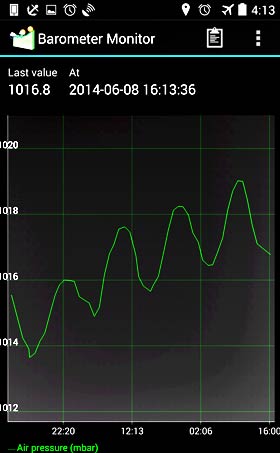
Recording Barometer: I noticed that my phone had a very high resolution barometer so I thought, why not use it as a recording barometer? It turns out there’s an app for that (is that the other guy’s slogan?) I’m using Barometer Monitor. Nice.
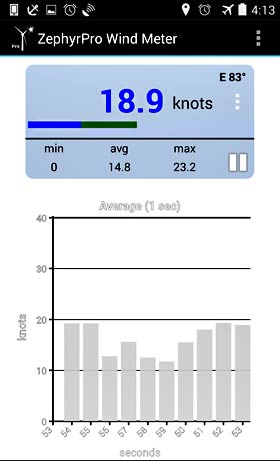
Anemometer: Sure, why not? ZephyrPro Wind Meter is actually a very good anemometer. It uses the phone’s microphone to monitor wind noise and convert it into wind speed. After some tweaking in the calibration settings, it matches my Simrad instruments very closely.

Camera and photospheres: It turns out my Nexus 5 has a pretty good camera and includes great photo software. At first, I thought of this as a back up camera. Now it’s much more. It also does photospheres that I think really put you in the scene. The link above is one we took from the anchorage off Big Mama’s in Tongatapu.
PocketGrib
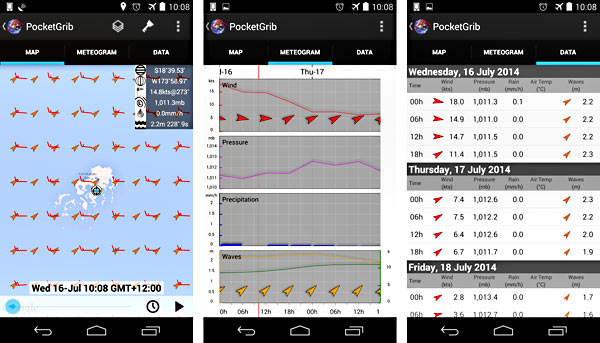
And, if this were a contest, this might be the winner – PocketGrib. This is a brilliant, elegant, incredibly functional program for retrieving and displaying GRIB files (weather files). I am particularly enamored with the Meteogram view. I got this just to get GRIB files to display on my computer and now it’s become my go-to GRIB viewer.
(Update: I found another very nice GRIB viewer for Andriod called SailGrib. When I updated to Andriod 5.0, PocketGrib quit working. SailGrib didn’t work either but an email to the developer of SailGrib was answered in ten minutes and the app was fixed the next day. Wow, that’s responsive!)

Sound Meter:
This is a great tool for hunting down the ingress of engine noise. You can poke around and see exactly where the worst of it seeps into your cabin. By the way, I read a great suggestion in Passage Maker Magazine. Put a noisy vacuum cleaner, running, in your engine compartment. Then you can separate conducted noise and vibrations from air-borne noise, the latter being easier to stop or lessen.
This is the reading from our bed (where normal people would have their settee) with our engine running at 3200 RPM. I’m going to use this as a baseline to measure any improvements we make in our ongoing efforts to minimize engine noise.
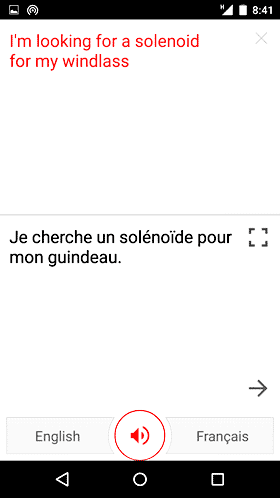
Google Translate:
And now that we’re in a country where English isn’t that common (New Caledonia… French), we’ve come to appreciate the wonder that is Google Translate. You can just speak into it, and it will repeat what you say, only with a sexy voice and in French. It even works offline, though you don’t get the speaking-back-in-French part.
I truly believe this is one of the wonders of our time.
Update: We’ve also discovered that it’s a great tool for learning a foreign language. See our video here: Google Translate as a Language Tutor
Coin Flip (full) – a highly accurate, weather prediction app.
In the almost three years that I’ve been keeping statistics on weather prediction, I’ve been correct 19.276 percent of the time while Coin Flip (full) has been accurate 50.012 percent of the time.
Ok, maybe I’m lying, but it’s a lot of fun. Just last night, we let it decide who got the first shower.
These are all android apps. I’m sure there are great cruising apps for iPhones but I’m a PC guy. A word of caution: when selecting apps for cruising, make sure they work when completely offline. I set my phone to airplane mode to make sure all communications are off and then try the app. I’m surprised at how many apps insist on phoning home, if for no other reason than to serve up ads.
Another issue has been the “Not available in your contry” messages I get when trying to download apps now that we’re in Tonga. I’m still working my way around this for a tide prediction app I’d like. I’m going to try direct download or a proxy server. I’ll let you know what I work out.
What Phone? I have a Nexus 5 with a nice, but normal LCD. It’s bright by LCD standards but almost impossible to see in bright sunlight. If you’re looking for a phone to use for cruising, I would urge you to get a phone with an AMOLED screen (much brighter than LCD). I’d also suggest getting a phone with the largest screen you can tolerate. I’m going to buy the new Nexus 6 soon. Make sure you get an unlocked phone. You’ll be using all kinds of foreign sims and no good can come of being locked in to Verizon or Sprint.
Update: I’ve had my Nexus 6 for a while now and I’m not thrilled. 1: The screen isn’t all that bright in daylight. 2: It’s really uncomfortable for me to hold for long periods of time – not just because of it’s large size but the sides are so narrow, they’re sharp. 3: The screen is burning in – getting duller in spots where it’s normally a light color.
I think now that high-end Android phones are all so similar, my new criteria for picking a phone will be how well can I see it in daylight and how comfortable is it in my hand.



