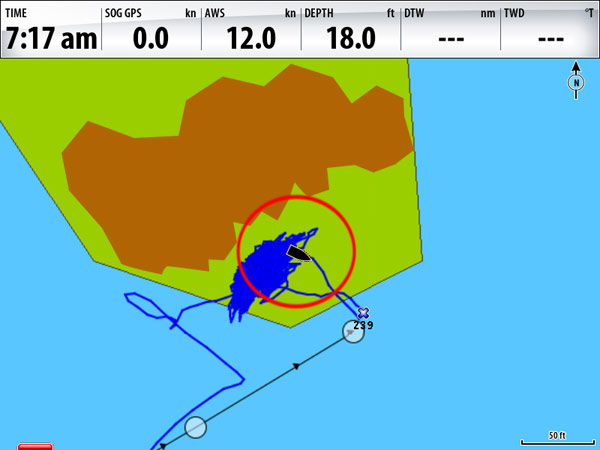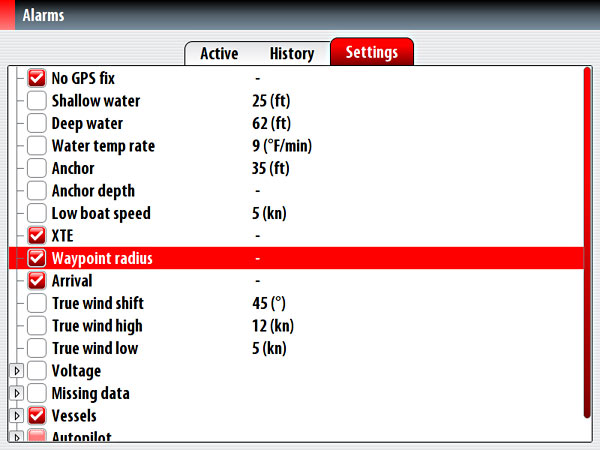We spent the day slogging upwind to get to Telekivavau (Ha’apai, Tonga). We knew the anchorage would be small, but are you kidding, this small? I guess we should have gone elsewhere but the sea was rough and we just didn’t feel like it. We got the hook down and ended up about a boat length upwind of a very solid and boat-unfriendly reef with the wind blowing about 20 knots.

In order to get any sleep at all, we used what I’ve been calling a “picket fence” anchor alarm. Let me explain – maybe you’ll find it useful someday.
Most chartplotters have some kind of anchor alarm, including our Simrad NSE8. (Below, by way of illustration are screenshots from our Simrad.)
Usually, activating the anchor alarm sets an alarm circle around the boat – that is, around where the boat is when the anchor alarm is activated. The red circle above illustrates such a zone. I think the problem with this approach is clear. If you make the alarm radius small enough to keep you clear of dangers, like the brown reef area in the illustration above, the normal swing of the boat will set off the alarm. (The blue line is our track as we swung on the anchor during the night.) And in the above illustration, as tight as this zone is, it wouldn’t keep us off the reef.
A better approach, illustrated below, would be to set the anchor alarm when you drop the anchor. I never seem to have enough hands to do that, nor can I split my concentration enough to do it while I’m doing all the other tasks required to get the anchor set.
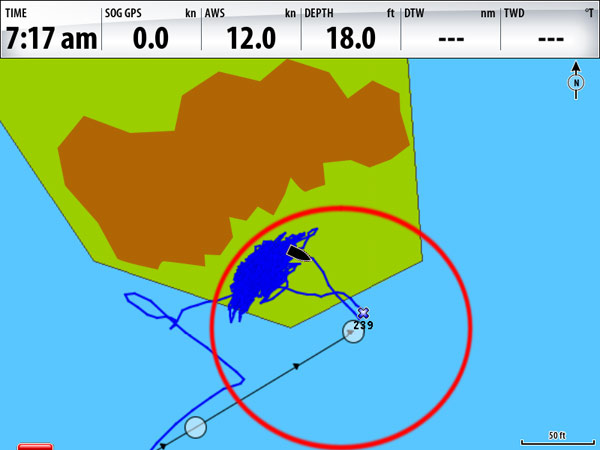
I guess you could motor over your anchor after it’s down and activate the anchor alarm. On our Simrad, I’d have to repeat this process anytime the alarm goes off as acknowledging the alarm cancels it.
(Dear Marine Manufacturers, Please allow us to set the center of the anchor alarm zone to the actual latitude and longitude of our anchor! What were you thinking? Thank you.)
Here’s one solution: We found that we can set an alarm radius on waypoints. We placed three waypoints on the reef (like the slats in a picket fence) and set their alarm radius to the minimum our Simrad allows – 0.01 nautical miles (60 feet). See the illustration below.
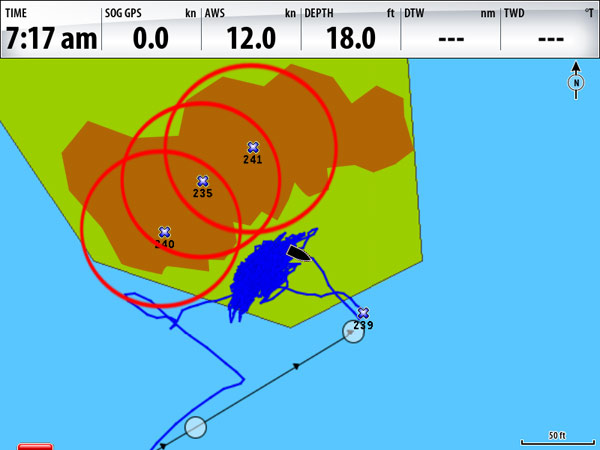
When you know the minimum allowable waypoint alarm radius, it’s pretty easy to place them. We just move our cursor away from the boat and watch the distance readout. When we got to about 65 feet, we placed a waypoint.
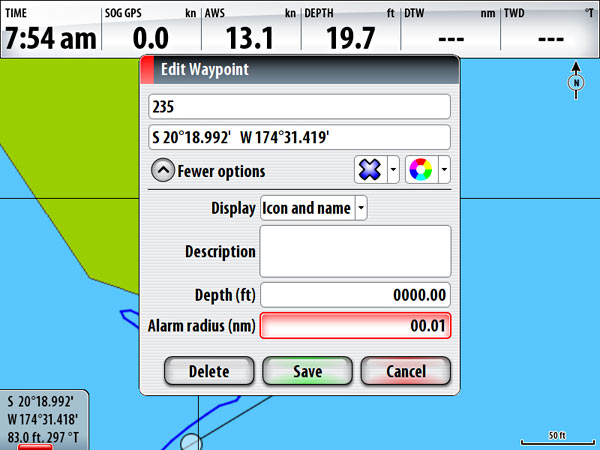
There is an additional step required on our NSE8 – Activate the Waypoint Radius alarm as shown below. Without that step: No alarm!
I wouldn’t say we slept well, but we did sleep. We had a couple of false alarms as the tide went out a few feet and the boat was able to hang even closer to the reef, but that just shows how sensitive this anchor alarm was.
Note: We tried using an anchor alarm app on our phone. I found one I loved called Anchor Watch (Free) but it let me down. After a lot of experience with it I found it unreliable as it seems to hang the GPS in the phone without triggering any alarm. Great! The other’s I’ve tried are difficult to set in any mode other than a radius about our boat’s current position.
(Dear Anchor Alarm App Makers, Please allow us to manually set the latitude and longitude of our anchor! Thank you.)